ShopDreamUp AI ArtDreamUp
Deviation Actions
Suggested Deviants
Suggested Collections
You Might Like…
Description
AAAAH... lol... tutorials are hard to make. Especially if you animate them.  Anyways, this is how I do my very-light-shading CG coloring technique. I hope it makes sense, and it's for Photoshop 5.5 cuz that's what I use. Enjoy!
Anyways, this is how I do my very-light-shading CG coloring technique. I hope it makes sense, and it's for Photoshop 5.5 cuz that's what I use. Enjoy! 
Weapons of choice: recent deviation [link] , Photoshop 5.5, ImageReady2.0, Microsoft Paint.
This tutorial has been featured here:



(edit: okay I thought this was missing a major step but I forgot I showed how to make the lineart in the new layer way at the beginning of this in a way I don't usually do it myself... you can, if you wish, instead of copying the lines from the sketch onto the new layer, use the paint bucket in the selected area on the new layer (just select the new layer after the step that says "select inverse..." and then use the paint bucket tool with the color of your choice inside the selection where the lines need to go). You can also use the gradient tool instead of the paint bucket, stretch the gradient over the entire picture and see what you get )
)
Weapons of choice: recent deviation [link] , Photoshop 5.5, ImageReady2.0, Microsoft Paint.
This tutorial has been featured here:
(edit: okay I thought this was missing a major step but I forgot I showed how to make the lineart in the new layer way at the beginning of this in a way I don't usually do it myself... you can, if you wish, instead of copying the lines from the sketch onto the new layer, use the paint bucket in the selected area on the new layer (just select the new layer after the step that says "select inverse..." and then use the paint bucket tool with the color of your choice inside the selection where the lines need to go). You can also use the gradient tool instead of the paint bucket, stretch the gradient over the entire picture and see what you get
Image size
648x4480px 796.08 KB
© 2006 - 2024 tirsden
Comments9
Join the community to add your comment. Already a deviant? Log In
Cool, i'll try that out when I get home from school! *favs*
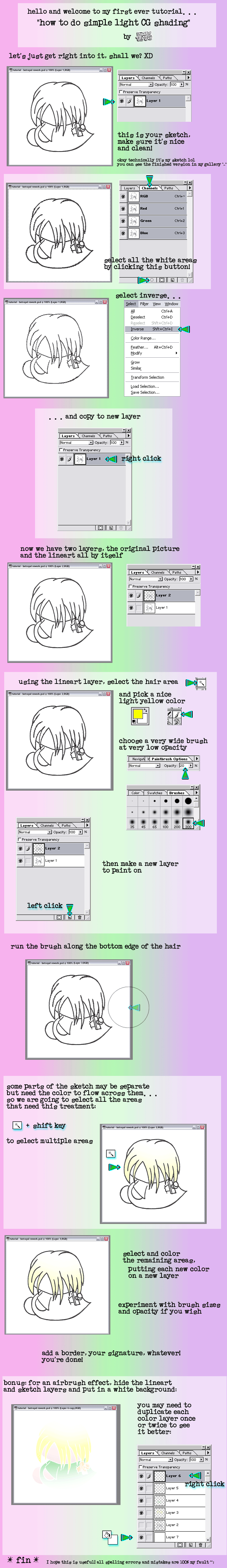
























![[CG Tutorial] Lineart (FOR MOUSE USER)](https://images-wixmp-ed30a86b8c4ca887773594c2.wixmp.com/f/68c4902b-e075-4e3b-a3bd-81f14b56167b/d6ccl2h-0e3daadf-c9e4-4bdd-b22f-bb16c37aff19.png/v1/crop/w_184)



